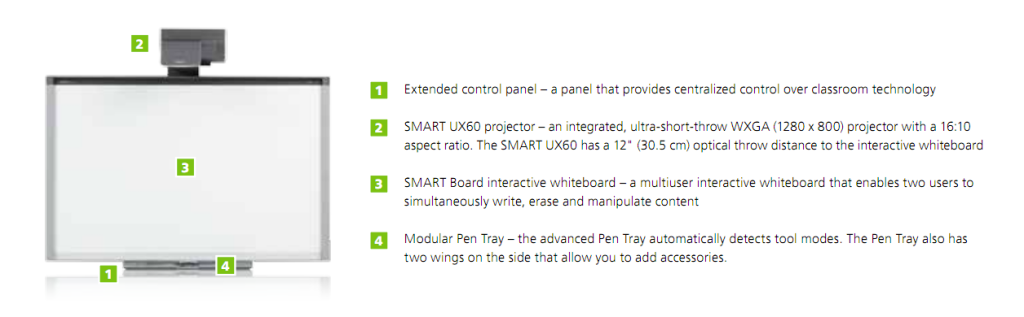It was new to some of us and we where a bit hesitant at replacing the conventional whiteboard and classroom projector with this single device that complements the class room computer.
Traditionally a teacher would use the whiteboard/blackboard to write information for the student and the computer and projector to display PowerPoint or demonstrate something.
When the teacher is in front of the class writing, the students are connected and engaged with the teacher. But when the teacher steps away from “center stage” to a side desk or podium where the computer is, that connection is partially lost.
Some teachers use clicker type devices to cycle through PowerPoint without having to be behind a desk. This option is not available in every class.
In comes the Smart board interactive white board. It consists of a special whiteboard with a small projector sitting on top and cameras in the corners. This allows it to record something touching the screen like a pen or a finger.
It records these inputs and replicates them onto the computer as writing or drawing. This allows the Smart board to work like a regular white board. The advantage of doing this on a computer is that whatever you write can now also be saved and shared.

Also by using a Smart Board, since it is another input device, you can now do everything you would be able to do behind the computer on the screen itself. This keeps the student engaged on the teacher and the lesson.
Your finger becomes the mouse pointer and can do many of the mouse functions. If you need a keyboard, there is a button that brings up an onscreen keyboard.
Also it is not limited to one input. It can have a maximum of two inputs; so two people can be using it at the same time allowing for some interactive group work.
It definitely changes the classroom environment and makes it a more interesting and interactive experience. A welcome addition to any classroom.